Why an art prompt generator matters for drawing artists?
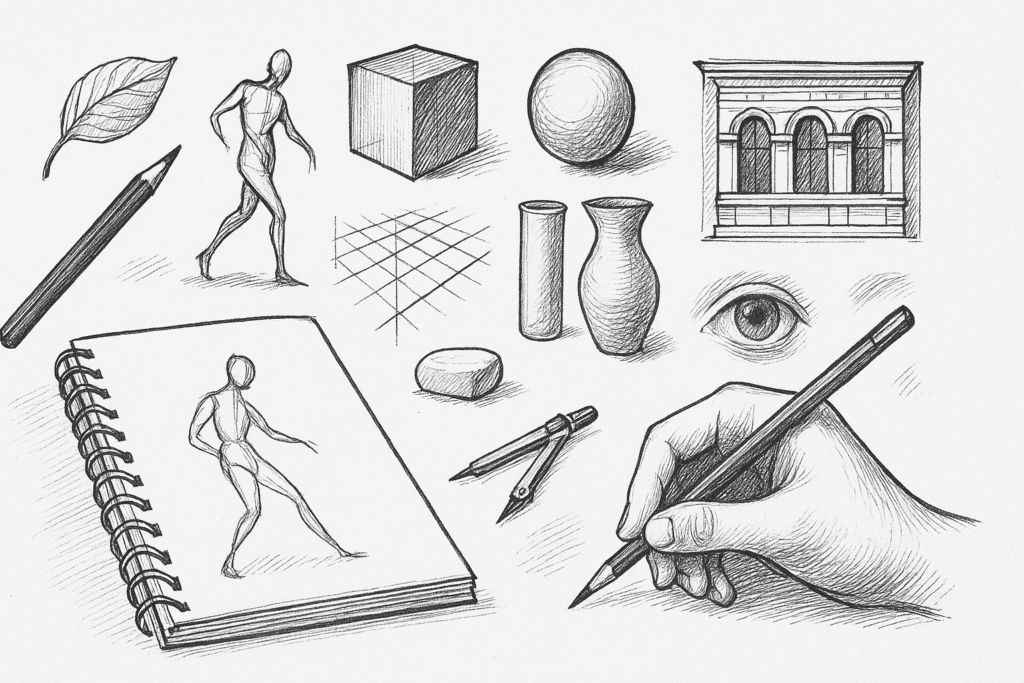
If you are a drawing artist, you know the worst enemy of your sketchbook is the blank page and the absence of ideas. That’s where an art prompt generator comes in — it supplies you with fresh cues, themes, and challenge ideas so that you can pick up your pencil or stylus and start drawing immediately. Using an art prompt generator keeps you moving, forces you to think creatively beyond your comfort zone, and helps you build drawing habits. In this article we’ll explore how you can use an art prompt generator effectively, what drawing artists should focus on to improve, how the prompt generator integrates into your workflow, and practical tips to make consistent progress.
What is an art prompt generator and how it works
An art prompt generator is a tool or system that gives you prompts—short statements, conceptual ideas, topics, characters, situations, styles—to spark your art session. Some generators produce completely random prompts, others let you choose a style, theme, or difficulty. For example you might get “a futuristic warrior in a neon city”, “a still life of broken glass and candlelight”, or “an undersea creature exploring a sunken ship”. Y
ou then interpret that prompt and draw your version of it. The generator doesn’t draw it for you; it just supplies the idea. That means you still do the drawing, the thinking, the composition, the execution. The value is in forcing yourself to respond to an external cue rather than waiting to feel inspired. Many online tools serve this function. The benefit is two-fold: first you overcome creative block, second you expose yourself to subjects you might not pick on your own.
Why drawing artists should use a prompt generator
For drawing artists the biggest barrier to progress is stagnation and repetition. If you always draw the same things—faces, characters, your favourite subject—you don’t push your horizons. Using prompts forces variation. Prompt generators give you unfamiliar contexts, forcing you to decide how you’ll interpret a subject, how you’ll compose the artwork, how you’ll execute line, value, perspective, texture.
Also, they build discipline: you commit to drawing regardless of whether you feel like it or not. The more you do this, the more technically competent you become, the less you fear the blank page. You train your brain and hand to respond quickly. You also accumulate a library of sketches that reference varied ideas, which later you can refine or use in larger pieces. Using a prompt generator thus becomes part of a broader growth strategy, not just fun.
How to integrate a prompt generator into your drawing workflow
First decide on a frequency: daily, every other day, or weekly. Consistency is more important than perfection. Then start your session by asking for a prompt, either random or filtered by subject/style. Once you have it, spend 5-10 minutes just brainstorming how you might execute it: what subject, what pose/composition, what light, what style. Then sketch roughly, then move into a more refined pass if time allows. Afterwards review what you did: what worked, what didn’t, what you’d change next time.
You might keep a log of prompts and your responses so you don’t repeat too often and you can review your growth. Use the prompt generator as the jump-start, but keep control: you decide how literal or how abstract to go. Over time you might select prompts that challenge weaker spots: garments, foreshortening, backgrounds, color palettes, different materials. This ensures you’re not always safe. Mixing new prompts with personal project work is also smart: use prompts to warm up and then move into your main piece with more confidence and looseness.
Key drawing fundamentals to focus on when using prompts
When you’re drawing from prompts you want to track and improve your fundamentals. Among the most important are gesture/line of action, composition, perspective, anatomy/structure, light & shadow, value, edge control, texture, and style. Gesture drawing helps you capture energy and direction rather than static record.
As the web tool “Line of Action” explains, short timed gesture sessions help you stop focusing on tiny details too soon and instead look at the whole form. Composition is how you organise the visual information: subject placement, focal point, balance, negative space. Perspective gives your drawing depth and realism or stylised coherence. Anatomy/structure ensures believable form. Light and shadow bring volume. Value (how dark or light parts of your drawing are) defines form and mood. Edges (hard vs soft) control focus.
Texture adds realism or stylistic punch. Style is your voice—you might push a particular style via your prompt. Each prompt gives you a chance to pick one or two of these fundamentals to emphasise or deliberately challenge. For example you might pick a prompt “an old tree in stormy wind” and focus on gesture of branches, line of action, and texture of bark. Or “a robotic beast emerging from fog” to emphasise perspective, value, and composition.
How to pick or refine prompts for skill growth
Rather than accepting every prompt blindly, you should use prompts strategically. After you have drawn many prompts you’ll notice which areas you avoid: maybe you hate drawing backgrounds, or complex garments, or animals, or perspective. Choose prompts that push you into those weak areas.
For example you might filter prompts for “interior space” to practice backgrounds or “foreshortened body” to practise anatomy and perspective. Also after doing a prompt, set a goal: what will you do differently next time? Will you spend more time on thumb placement, or on atmospheric value, or on reflected light? If your prompt generator allows you to tag or choose themes/styles, use that. If not, after the prompt is generated modify it slightly yourself: add “in twilight”, “wet pavement reflection”, “from below looking up”, etc. This takes the tool’s randomness and your creative twist. Over time you’ll build a collection of prompts that align with your growth path rather than only random fun.
Making the most out of your sketchbook or digital drawing surface
When you get a prompt you can use whatever medium you prefer: paper-pencil, ink, digital tablet, whatever. But treat your sketchbook/drawing surface as a laboratory, not a gallery. Don’t worry about making everything perfect; its value is in iteration and exploration.
For each prompt you might do quick thumbnail sketches to explore composition, then pick one to refine. You might keep separate pages for “bad” attempts, to revisit them later when you have more skill. Use the prompt generator to fill sketchbook pages, and review monthly what patterns you see: maybe you always choose similar compositions, or avoid backgrounds, or your characters always face the viewer head-on. The review helps identify blind spots. Also integrate deliberate experiments: once you have your prompt, you might decide to try three different styles on the same prompt: one realistic, one stylised, one abstract. This forces you to think about how style interacts with subject. Use layering or tracing for digital work to analyse your own sketch after a break, and compare what you did vs what you intended.
Working with digital vs traditional mediums when using prompts
If you draw traditionally (paper, pencil, ink) the prompts work the same way: you get the cue, you sketch. The limitations of medium force you to make faster decisions (ink has no eraser, for example). That can be useful. If you draw digitally you have additional flexibility: you can zoom, use layers, undo, colour, texture, effects. But with that flexibility comes risk of over-refinement or getting stuck on details.
So even in digital you might limit yourself: e.g. “30-minute sketch only”, “one colour only”, “no layers”. Using a prompt generator is a way to keep yourself moving and avoid perfectionism. Also digital allows you to save versions, experiment with colour palettes quickly, and revisit later. Use a prompt generator to locate a concept, then plan your digital piece: first thumbnail, then lineart, then values, then colour. But occasionally go back to traditional medium because the tactile feedback is different and it develops hand-eye independence.
How to build a habit and keep momentum with prompts
The key to progress is consistent practice. A prompt generator provides variation but you drive consistency. Set a schedule, like “draw one prompt every morning for 15 minutes”. Even if you don’t have time for a full piece, do a thumbnail or value sketch. Mark a calendar or use a checklist. Resist skipping because you feel uninspired; in fact this is the moment when the prompt generator saves you.
Over time you’ll have a folder of many prompts and responses. Review them quarterly: pick out your favourite ones, pick ones you want to revisit and improve. Save the ones you didn’t feel satisfied with and re-draw them later after some months. You’ll see your old attempts and new attempts side by side and that helps you measure improvement. Use the prompt generator not only for new ideas but as a launch point for longer projects: some prompts might be interesting enough to become a bigger piece. Mark them accordingly. Another trick: share your prompt result online (social media, art community) for accountability. When others know you’re doing it, momentum increases.
Using prompt generators to overcome creative block
Creative block comes when you don’t know what to draw, you feel you must produce something perfect, or you get stuck in your “usual subjects”. A prompt generator addresses the first: you always have a starting point. For the second (perfectionism) you use a time-limit or restrict the output: “I’ll draw this prompt in 20 minutes, no erasing, one line only for structure”. For the third (habits) you deliberately pick prompts that you normally don’t choose.
For example if you usually draw people, pick a prompt about architecture or landscapes. If you usually draw realistic, pick stylised. The generator deflects your internal censor (“but what will I draw today?”) by giving a cue. Even if you think “that’s dumb”, you still draw it because that resistance is part of growth. Many artists say that when they are stuck they open a prompt generator, draw 3 quick sketches of three prompts, pick the one they like, and move on. That breaks the paralysis and engages your hand and mind. The more you do this, the less “blank page fear” you have.
Prompt generator features to look for or build in your website
If your site offers a prompt generator, or you plan to build one for drawing artists, here are features to include for value and SEO. First allow filtering by subject (characters, creatures, interiors, landscapes, still life, abstract), style (realistic, cartoon, anime, concept art), and difficulty/time commitment (5-minute sketch, 30-minute study, full piece). Second allow saving past prompts or marking favorites so users don’t repeat or can revisit.
Third allow randomisation and “surprise me” mode to keep novelty. Fourth include extra challenge modifiers: “in high contrast”, “wet environment”, “from bird’s eye view”, “reflected light only”. Fifth integrate a community or gallery where users share their drawings from prompts (this drives traffic, helps SEO via user-generated content, and encourages return visits). Sixth provide educational tie-ins: when you generate a prompt, show links to tutorials or tips (for example on perspective, on texture, on anatomy) so the prompt becomes a mini-learning moment.
Seventh ensure the generator is mobile-friendly and fast-loading (important for SEO). Eighth embed metadata and friendly URLs so each prompt page can be indexed and shareable. Ninth provide share buttons so users can post “My prompt for today: ___” on social media, driving traffic. Tenth offer email subscription for “daily prompt” which keeps users returning and builds audience.
SEO considerations for your prompt generator website
Since you’re aiming for SEO, you must structure your site and content in a search-friendly way. Use relevant keywords that drawing artists search for: “drawing prompts”, “art prompt generator”, “daily drawing ideas”, “sketch challenge for artists”, “drawing practice prompts”, “how to learn to draw by prompts”. In your article titles and meta descriptions include these words.
Provide valuable content like this article (how to use generator, tips, workflow) so that you attract users and keep them engaged (low bounce rate). Use internal links in your site: link from generator page to tutorials, blog posts about drawing fundamentals, community gallery, etc. Link outward to credible drawing resources (for example basic drawing technique pages) which can help your page’s credibility. Provide alt text for images.
Make sure site load speed is good, mobile-first design, SSL secure. Use schema markup for articles and maybe for tools if you tag the generator as a “software tool” type. Encourage user comments and gallery submissions (fresh content improves SEO). Consider long-tail keywords like “drawing prompts for beginners daily” or “how to use drawing prompts to learn anatomy”.
Common mistakes drawing artists make when using prompts and how to avoid them
One mistake is drawing the prompt too literally and not putting your own spin. If you simply copy what the prompt says without interpretation you miss the chance for style growth. Avoid that by asking yourself “how can I twist this prompt?” and “what part of this prompt am I excited about?”. Another mistake is spending too long on one prompt instead of using many. If you always take hours, you might skip some practice days. Balance speed and refinement: maybe do quick prompts sometimes.
Third mistake is getting stuck in “safe” prompts—always picking what you already know. To avoid this, commit to picking at least one prompt per week that is outside your comfort zone. Fourth mistake is ignoring fundamentals and only chasing interesting subjects. Without fundamentals your drawings will improve slowly. Use prompts to practice fundamentals deliberately.
Fifth mistake is not reflecting. You draw the prompt, move on, but don’t review what you did right or wrong. You must maintain a habit of review: annotate your sketchbook or digital layer with “next time: check arm proportion”, “background distracting”.
Case study: how an artist could use a daily prompt for one month
Imagine you decide to use a prompt generator every day for 30 days. You allocate 20 minutes each morning. Day 1 you get “an abandoned spaceship interior at dawn”. You sketch thumbnails: one shows a corridor, one shows cockpit, one shows cargo hold. You pick cockpit. You do a quick value plan then draw. Day 2 you get “forest creature playing a flute in fog”.
You decide to draw three thumbnails, pick a whimsical creature, pose it, then refine. By day 7 you realise you keep avoiding backgrounds, so you deliberately pick prompts that emphasise setting (for example “old city square in rain, lone violinist”). By day 15 you recognise your value contrast is weak so you select prompts like “nighttime street lit by neon and puddles” to force you into dramatic lighting. By day 22 you decide to experiment with style: you take the prompt “giant crab on a beach at sunset” and draw it as cartoon, then realistic, then semi-abstract. By day 30 you pick your favourite prompt of the month and turn it into a refined piece for portfolio.
At the end of the month you compare your sketches: you see you handled backgrounds better, values improved, you were faster at thumbnails. You decide next month you’ll pick prompts for anatomy and gesture drawing (for example “acrobats mid-flip in tight space”).
How to scale from prompt sketches to full portfolio pieces
Prompt sketches are great warm-ups and explorations but you can elevate them into full pieces. When a prompt catches your attention, treat it as a concept: do more research for references, set up composition carefully, refine linework, refine values, develop full colour or final rendering. You can reuse the prompt generator’s output as concept seed. For example prompt “futuristic warrior in neon city” might become a full digital illustration or a series. Use your sketchbook responses as thumbnails or rough development.
Then pick the best one, draw final art. Document the progression (“from prompt sketch to final piece”) and share it on social media or your portfolio—it shows process which appeals to viewers. Also this provides more content for the generator site: you can show user work and process, which engages community. Over time you might create a library of final pieces derived from prompts—this builds your body of work and your visual voice. The prompt generator thus becomes not just a warm-up tool but a concept engine.
How to deal with frustration or stuck points when using prompts
Even with prompts you’ll sometimes feel stuck: “I don’t like this prompt”, “I don’t have time”, “I messed it up”. Firstly, if you don’t like a prompt, simply pick another or modify it. The goal is practice, not perfection. Secondly, if you don’t have time, do a micro version: 5-minute thumbnail, one value shape, no details. Thirdly, if it went badly, that’s fine. Every bad drawing teaches something. Annotate what went wrong: maybe composition top heavy, maybe perspective flattening.
Then the next session you pick a similar prompt and focus on that issue. Keep in mind: progress happens through accumulation of imperfect drawings. The prompt generator helps you keep the accumulation going. Also switch medium or style if you feel the same subject life: if you’re fatigued, draw traditional when you normally draw digital, or draw monochrome when you normally draw colour.
Use the prompt generator for variety, but steer your mood and medium. Another strategy: after drawing the prompt, step away or sleep on it, revisit next day and improve it. Iteration counts more than starting perfect.
Encouraging community and sharing with prompt generator users
If your site (or if you are the artist) you benefit from engaging with a community around prompts. Share your prompt results, invite others to share their responses. Weekly challenges where everyone draws the same prompt can foster engagement. Ask users to tag your site or use a hashtag so you build social proof. Highlight “artist of the week” or user gallery. This drives traffic and gives you fresh content.
For you as an artist, upload your sketches, show your development, mention the prompt you used, what you learned. This transparency builds trust and shows growth. Use your prompt generator website to integrate a gallery or forum. Allow comments and critique—artists learning from each other accelerate.
Make sure you moderate for constructive feedback. Also you can post “before and after” posts: “I tried prompt X three months ago, and now my version”. This kind of content is highly shareable and SEO friendly because people value improvement stories.
Monetisation and value-add features for prompt generator website
If you run the website you can monetise and add value. Free basic prompts and paid premium bundles (themes, advanced modifiers). Offer subscription for “daily email prompt” with special themes (e.g. 30-day figure drawing prompts). Provide downloadable PDF prompt sheets.
Sell tutorial videos tied to prompts (“how I executed prompt X”). Offer collaboration with sponsors (brands, art supply companies) for prompts “draw using their product”. Provide analytics for users: how many prompts they completed, streaks, gallery uploads. Offer merchandise: sketchbook with printed prompts. Provide certification or badge for users who complete “100 prompts”. All of these generate value, help retention, and increase site authority (good for SEO). Make sure you balance free and paid so you don’t alienate casual users. Always emphasise the core value: your prompt generator helps drawing artists practise, improve, stay inspired.
Future trends and how prompt generators evolve
Prompt generators will increasingly incorporate AI assistance: you might type a custom idea and the tool will auto-generate a detailed prompt or variants for you. Some tools already do that for digital art and AI image generation. For drawing artists this means the tool becomes responsive and customisable rather than purely random. You might select style, mood, composition constraints, time limit and the generator crafts a prompt accordingly.
Also integration with mobile apps, drawing tablets, community platforms means prompt usage becomes more embedded. In the future you might have prompt generators tied to real-time challenges, like “draw this prompt in 1 hour live, share result”. For your website you should plan for this: mobile optimisation, API access, user accounts, galleries, maybe syncing with drawing apps.
Also with AI image generators becoming mainstream you could integrate “inspired by this prompt, we generated some reference or concept thumbnail automatically” (with permission) so the artist has a visual seed and then does their own drawing. But always emphasise learning, hand-skill, interpretation—because drawing artists grow by drawing, not by letting machine do everything.
Conclusion
In summary, a prompt generator is a powerful tool for drawing artists when used correctly. It solves the idea-block problem, encourages variation, builds discipline, and supports growth by forcing you out of your comfort zone. But the tool alone isn’t enough: you must integrate it into your workflow, focus on fundamentals, review your work, and build habits.
Whether you draw traditionally or digitally you can use prompts to warm up, explore, experiment, and ultimately produce stronger, more confident artwork. For your website, offering a high-quality prompt generator enriched with filtering, community galleries, tutorials and habit-building features will attract drawing artists who want to improve. SEO-wise you should create content around how artists can use prompt generators, tips for drawing, and success stories.
Encourage sharing, build community, keep content fresh and you’ll not only help artists draw better—they’ll keep coming back. Use the prompt generator, draw daily, challenge yourself, review your results, and in time you’ll see visible improvement. That’s the hard truth: there are no shortcuts, but the right tools and habits make the journey far more manageable.